COMPOSER
PRODUCT OVERVIEW

Event Driven Workflow Automation
Powered by StackStorm
Overview Highlights
Improve IT Agility
Improves IT agility by automating the entire business process life cycle — including initial provisioning, configuration, validation, as well as monitoring and auto-remediation with event-driven automation.
Consolidate Tooling
Improves business agility through the consolidation of various automation tools and processes from other IT domains for true end-to-end IT business workflow automation.
Automate Your Way
Allows organizations to implement automation at their own pace with turnkey, customizable, or do - it - yourself cross - domain workflow automation, all supported in multivendor environments.
Leverage DevOps Methodologies
Leverages the power of Agile and DevOps methodologies, popular open source technologies that embrace industry best practices and a thriving technical community for collaboration and innovation
Improving business agility though automated business process operations
The success of organizations going through a digital transformation will depend on the organizations willingness to improve business operations, by performing complex process automation to reduce the wait time along the process chain. Organizations must focus on agile delivery methods, continuous and real time quality, security and risk compliance at a business level instead of departmental levels. IT automation has been introduced and is operational at an individual platform and the departmental levels while rarely being tied into the business workflow process. In order to achieve the comprehensive business agility and reliability in a competitive world, it is essential to consolidate the individual platform automation and the departmental processes into a single streamlined solution. This allows improved flexibility and efficiency, thus accelerating digital transformation.
For this to happen, organizations need an event - driven workflow automation tool capable of cross - domain automation with enterprise grade support. Our Composer solution leverages popular open source technologies, industry best practices, and a thriving technical community for peer collaboration and innovation. Composer is an automation platform built on the powerful and widely used StackStorm open source project. It is designed to build workflow automation across business silos and enables inter-departmental workflows to deliver error free, cross-domain automation for improved IT and business agility.
For this to happen, organizations need an event - driven workflow automation tool capable of cross - domain automation with enterprise grade support. Our Composer solution leverages popular open source technologies, industry best practices, and a thriving technical community for peer collaboration and innovation. Composer is an automation platform built on the powerful and widely used StackStorm open source project. It is designed to build workflow automation across business silos and enables inter-departmental workflows to deliver error free, cross-domain automation for improved IT and business agility.
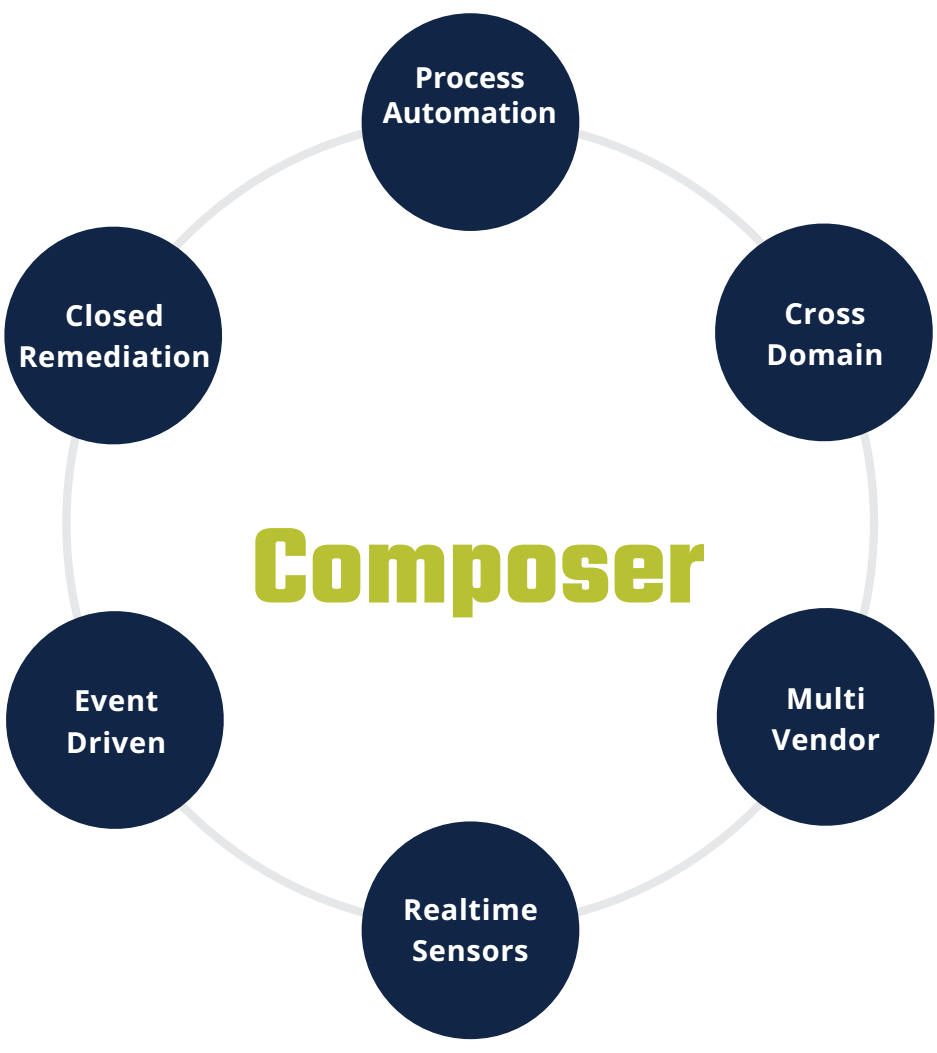
Figure 1 – Overview of Composer Architecture by Orchestral.ai
Workflow-Centric Orchestration
To enable cross-domain automation, organizations must think in terms of workflows. A workflow is a series of atomic tasks performed by personnel of different departments executed in a sequential or semi-sequential manner either manually or through point automation solutions to accomplish a business objective or operation. More importantly, workflows are a proven mechanism for converting manual operations and business rules into IT services deliverable at scale. Workflows can be single domain automation such as provisioning one set of target systems, such as servers, storage arrays, or network switches and routers; or workflows can span multiple domains touching IT Service Management systems. Workflows can also be event driven where an event in the IT environment triggers a workflow to be executed for the mitigation of the event. To span ITSM systems, a workflow platform must be designed to be cross-domain integrated.
Composer's components and architecture accomplish this cross-domain integration by using customizable sensors and actions (see Figure 2 below).
Composer's components and architecture accomplish this cross-domain integration by using customizable sensors and actions (see Figure 2 below).
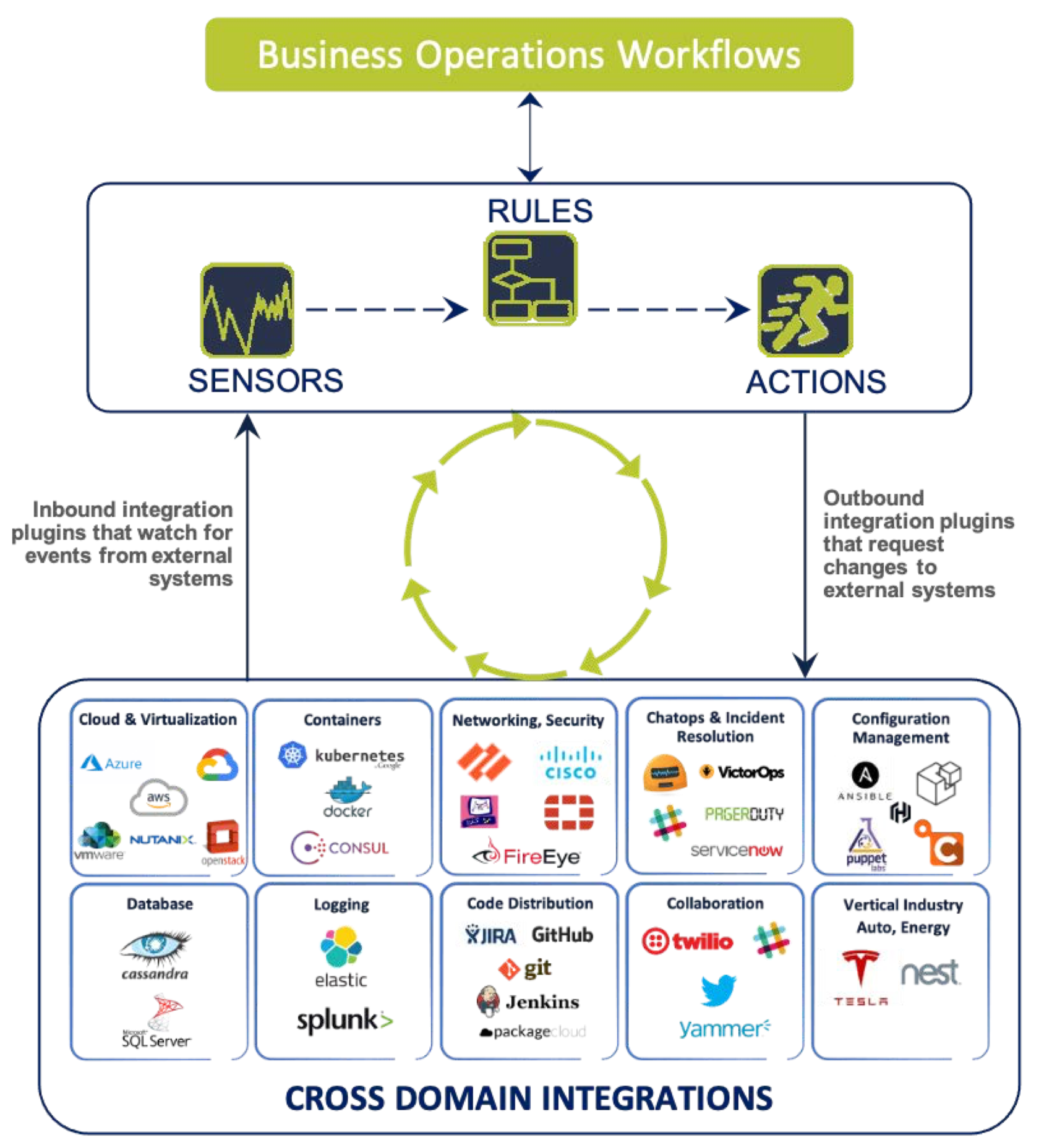
Figure 2 – Architecture of Composer by Orchestral.ai
Sensors
Sensors are inbound integration points that watch for specific events that are either internal to the platform or external entities such as data analytic engines or monitoring systems. When an event occurs, the sensor triggers the corresponding workflow based on rules. Rules also provide the ability to tie cross domain workflows together. For example, when a new server is plugged into the network, a sensor detects that event and then triggers the “Configure Server Node” workflow. Or, when a compute platform sensor detects storage capacity shrinking below thresholds, it triggers a remediation workflow to archive log files. Additionally, this sensor can trigger an OmniCommunication channel such as Slack, Microsoft Teams or a Jabber message to notify the user of the condition and that the condition has been remediated.
Actions
Actions are outbound integration points that request changes to target systems. Actions are invoked either by users via the Composer Admin Ul, a Command Line Interface (CLI), a communication channel window, or by workflows. For example, when a “Configure Server Node” workflow is run, it utilizes several RESTful APIs, NETCONF Protocol to configure network devices and if necessary executes a CLI through a secure shell connection.
The Sensors and Actions are tied together into a cohesive Monitor, Analyze, Plan and Execute (MAPE) loop by the message BUS that provides a Distributed Communications Platform between the several integrations that Composer hosts to ensure real time communication between the workflow elements and its sensors and actions. With this unique, open, and customizable approach, workflows can respond to events and execute actions in a programmatic way on virtually on any element of the cross domain platform, or application.
The Sensors and Actions are tied together into a cohesive Monitor, Analyze, Plan and Execute (MAPE) loop by the message BUS that provides a Distributed Communications Platform between the several integrations that Composer hosts to ensure real time communication between the workflow elements and its sensors and actions. With this unique, open, and customizable approach, workflows can respond to events and execute actions in a programmatic way on virtually on any element of the cross domain platform, or application.
An Efficient and Intuitive Workflow Designer
Composer provides a visually descriptive language to design your own workflows. Utilizing an intuitive drag and drop workflow ui, Composer aims to make the transition to automated workflows as simple as possible. Turnkey workflows ease the transition to automation by automating frequently performed tasks, such as infrastructure provisioning and deprovisioning, patch management across distributed environments or providing real time alerts on events occuring in the IT environment. Do-it-yourself workflows are created by organizations and executed through Composer to meet unique customer requirements, such as automating multivendor equipment or other technologies.
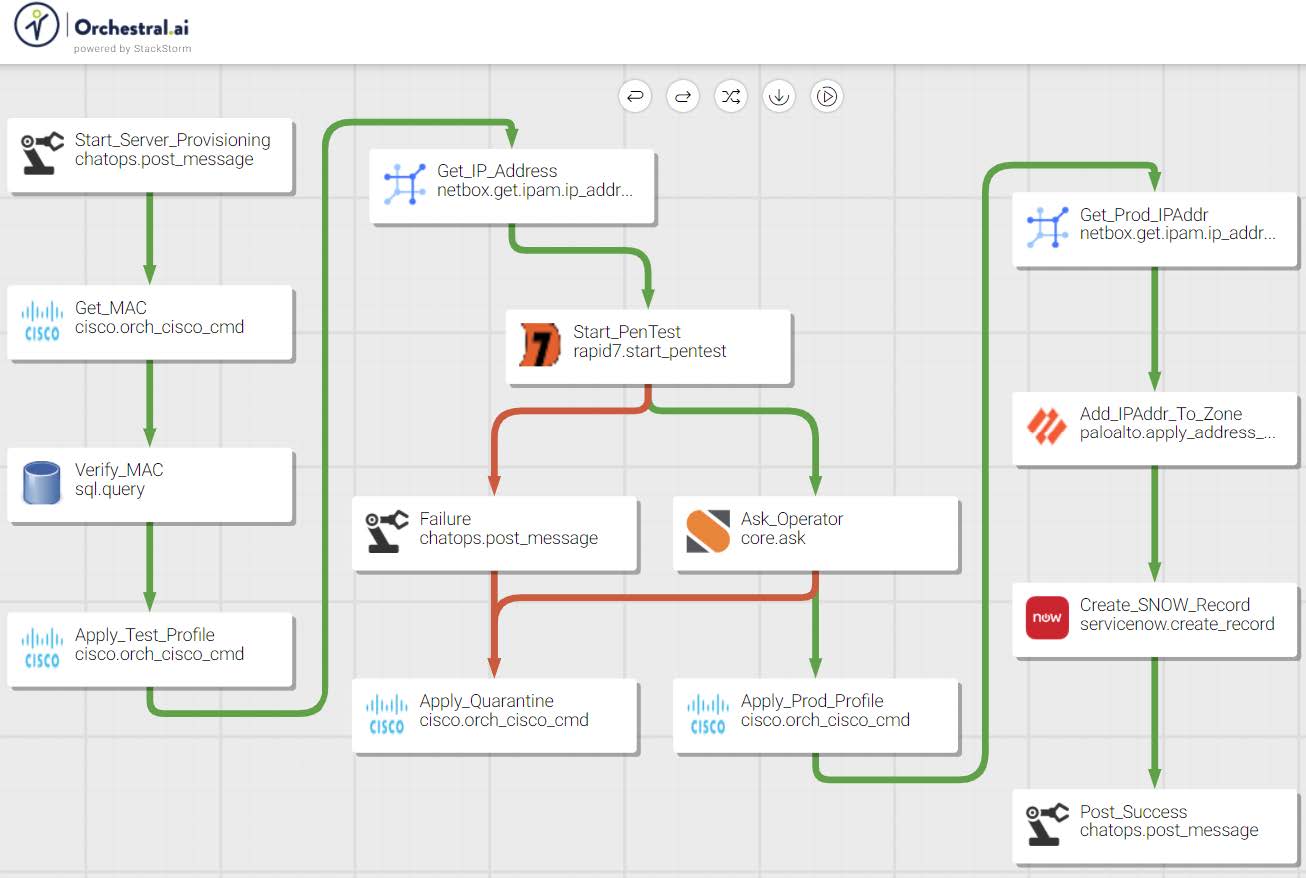
Figure 3 – Composer Workflow User Interface
Open at All Levels
Composer is open at all levels, enabling customization to meet unique requirements and to foster innovation and collaboration across the different departments of an organization. The flexibility of the Composer platform enables and accelerates digital transformation initiatives, as shown in Figure 4. At the top of the Composer architecture are workflows that are customizable to each department while also being flexible to span multiple departments. Next, the User Interface layer allows organizations to interact and manage Composer however they would like, whether that be managing the actual workflows through our Designer UI, via our CLI, or interacting with the UI via ChatOps. The Composable Services layer lists examples of the microservices-based framework that is at the heart of Composer. Each service is either accessible via open APIs or open sourced for greater extensibility. Finally, the Sensors and Actions layer represents the points of integration needed to enable cross-domain workflow automation. This highly extensible architecture allows the Composer automation platform to integrate with virtually any IT technology or platform.
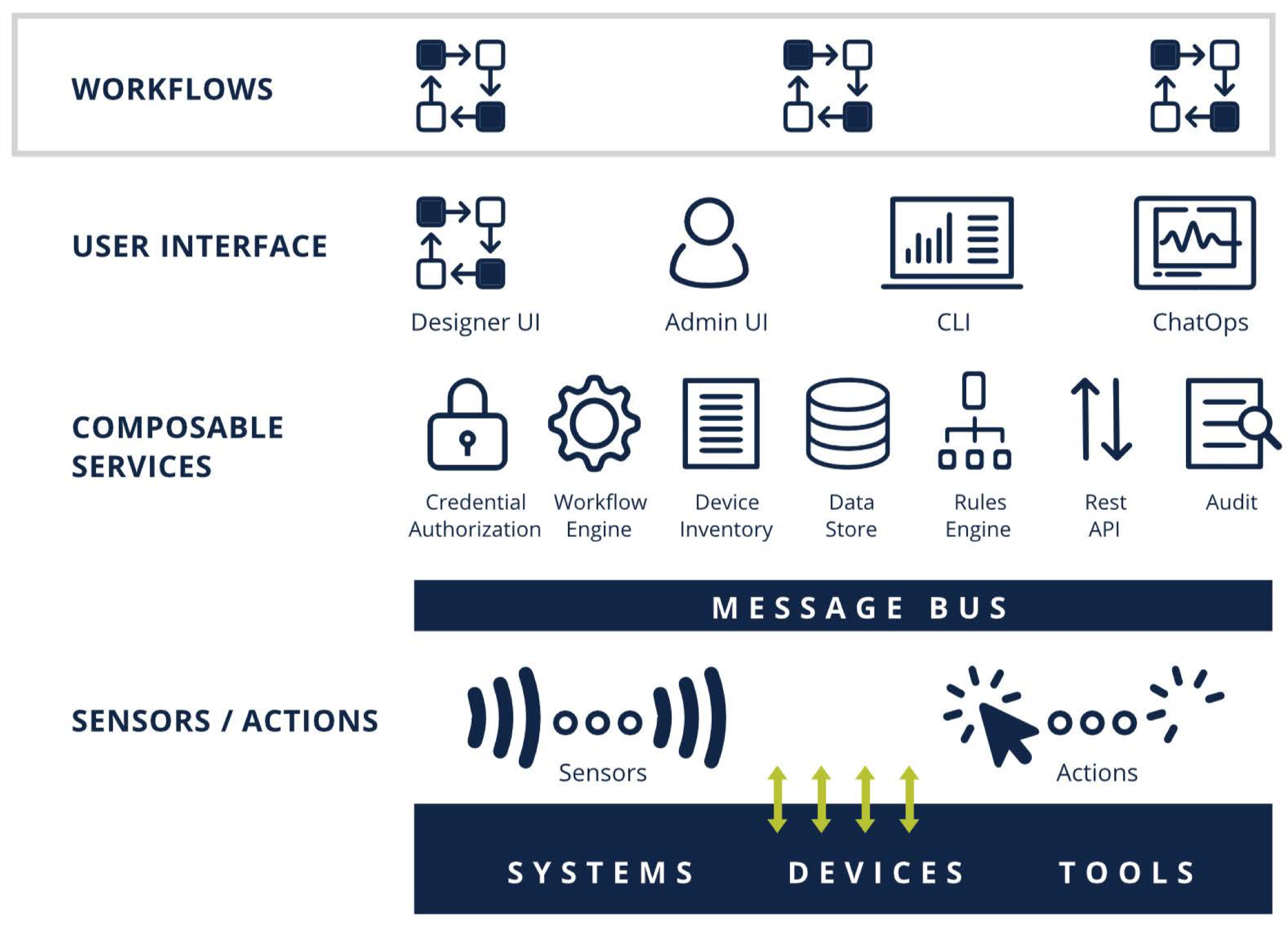
Figure 4 – Composer Open At All Levels
Ordering Information
Composer comprises the StackStorm automation platform and a vast list of integrations for different IT and non-IT domains. The automation platform includes all required services, LDAP and RBAC security, the Web-based Admin Ul for managing Composer components and the Workflow Design Studio for creating new workflow code using drag-and-drop methods.
* Includes LDAP, RBAC security, the Designer Ul, and Orchestral TechSupport.
** There are over 450 integrations available. Please contact Orchestral.ai’s Client Development Team for specific SKU numbers and pricing.
** There are over 450 integrations available. Please contact Orchestral.ai’s Client Development Team for specific SKU numbers and pricing.
Composer Specifications
Getting Started
Orchestral's solutions are available as free 30-day Proof of Value evaluations. To get started, just click the "FREE TRIAL" button at the top of this page and complete the Trial Request Form. If you'd like to see a demo first, just click the "Book a Demo" button below to book a date/time that works best for you. Otherwise, you can get started by emailing us at info@orchestral.ai.
Ready to see for yourself?
We'd love to show you how Orchestral.ai enables you to address a broad spectrum of orchestration & automation challenges.
Book a Demo